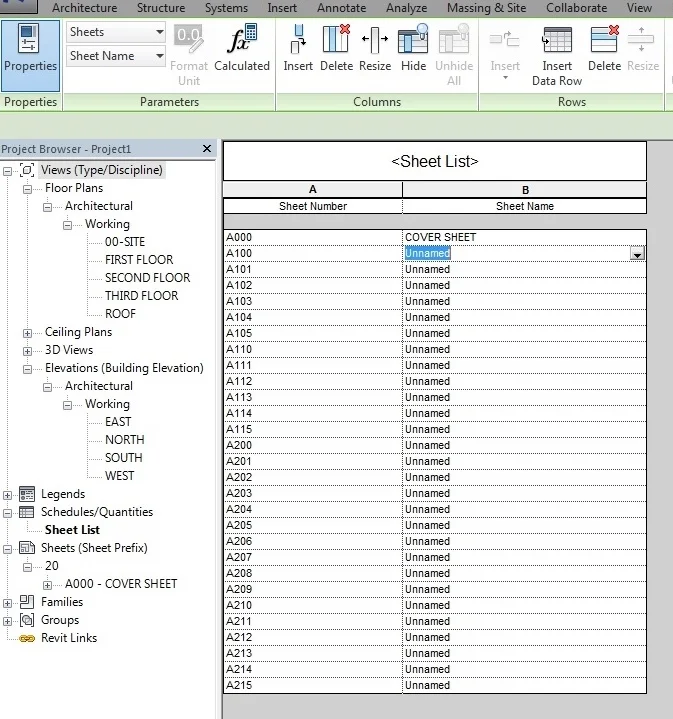In Revit there can be many different ways to do typical tasks done in every project. One example of this is how to create a drawing sheet. The most common way is to create one sheet at a time and then number and name the sheet one by one.
But what if you need to create many sheets for a project. Larger projects that require blown up area plans can have 100 sheets, or even more. To set these up like above can take some considerable time. One big time saver I have found is using the Sheet List Schedule.
Read More